Climate Technologies multi-appliance Comfort Control Owner's Manual Page 8
- Page / 40
- Table of contents
- BOOKMARKS
Rated. / 5. Based on customer reviews


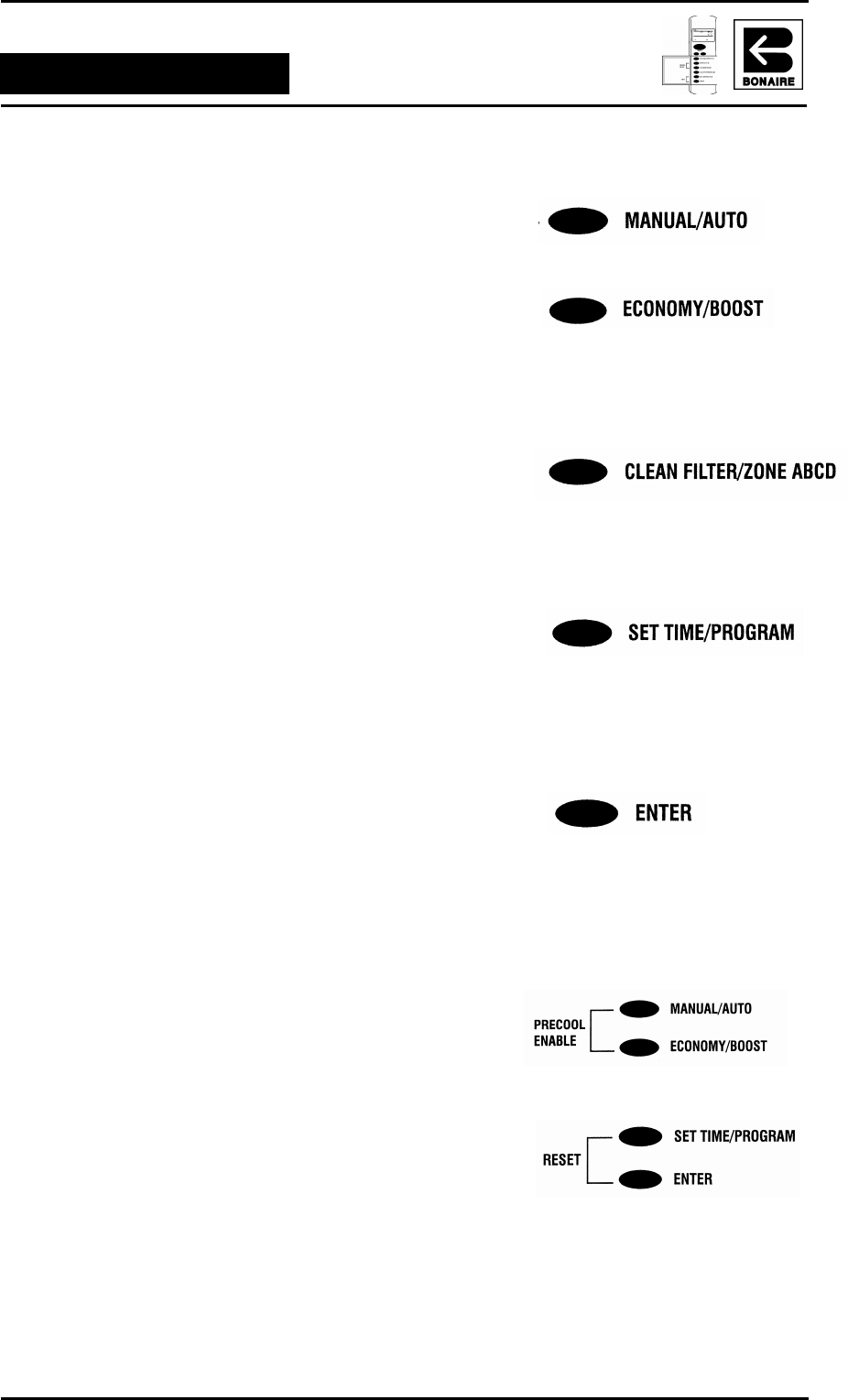
Multi-Appliance Comfort Control
Page 8
Navi
g
atin
g
the Controls
MANUAL/AUTO
• Press to select Manual or Auto (programmed)
operation.
ECONOMY/BOOST
• Select Economy, Boost or Normal operating
modes.
CLEAN
FILTER/ZONE ABCD
• Press to select the different zones within the
house (if fitted, please refer to the zone
operation section of this manual). NOTE: The
CLEAN FILTER function is not used for
Bonaire Ducted Reverse Cycle.
SET
TIME/PROGRAM
• Press & release to select the programming
options.
• To SET TIME, press and hold the button until
TIME is displayed (please refer to the ‘Setting
Day and Time section of this manual)
ENTER
• Press and release to save settings when in
SET TIME, PROGRAM mode and ZONE
selection setting.
• Press and release to immediately send
instructions.
PRECOOL
• Not used for Bonaire Ducted Reverse Cycle
systems.
RESET
• Press & release SET TIME/PROGRAM and
ENTER simultaneously to reset the unit if
RESET is displayed.
- Comfort Control 1
- Owner’s Manual 1
- Introduction 4
- ALL MOUNTED 5
- AND HELD RF 5
- ▲ BUTTONS 7
- FILTER/ZONE ABCD 8
- TIME/PROGRAM 8
- ET TIME 9
- HOUR CLOCK 9
- Ducted Reverse C 11
- MPORTANT NOTICES! 12
- ARRANTY 12
- ATA LOCATION 12
- ASSEMBLY 13
- PERATING TEMPERATURE RANGE 13
- RECAUTIONS 14
- POWER INTERRUPTION 15
- COOLING MODE - MANUAL 17
- HEATING MODE - MANUAL 18
- CONOMY MODE 20
- OOST MODE 20
- UTO – PROGRAM MODE 22
- PROGRAM PLANNING SHEETS 24
- UTOMATIC DEFROST FUNCTION 25
- OFT HEAT FUNCTION 25
- NTI-FREEZE – INDOOR UNIT 26
- YSTEM ZONING CONTROL 26
- OOST HEATING 26
- RESET PROCEDURE 28
- INSTALLATION 31
- CODING THE UNIT 31
- CHANGING THE CODE 32
- ETTING THE ZONE AVAILABILITY 33
- ETTING THE SYSTEM FAN SPEED 33
- UCTED REVERSE CYCLE SYSTEM 34
- UCTWORK 34
- USTOMER HAND OVER 35
- PRODUCT WARRANTY STATEMENT 36
- Service 38








Comments to this Manuals